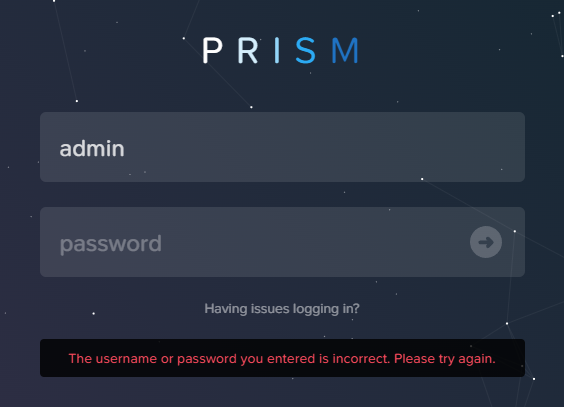
It’s not a common situation, but it does happen sometimes, especially in test clusters.
To change the admin password we need to connect to the CVM, for example, using the nutanix user, and reset the password:
$ ncli user reset-password user-name=admin password=MyStrong@Passw0rd
Password of user 'admin' reset successfully
Please login again with new credentials.The password should be strong and between 8 and 255 characters. It should differ by at least 4 characters from previous password and it should not be from last 5 passwords.
Now you can connect to Prism and use the password you just set.
![]()