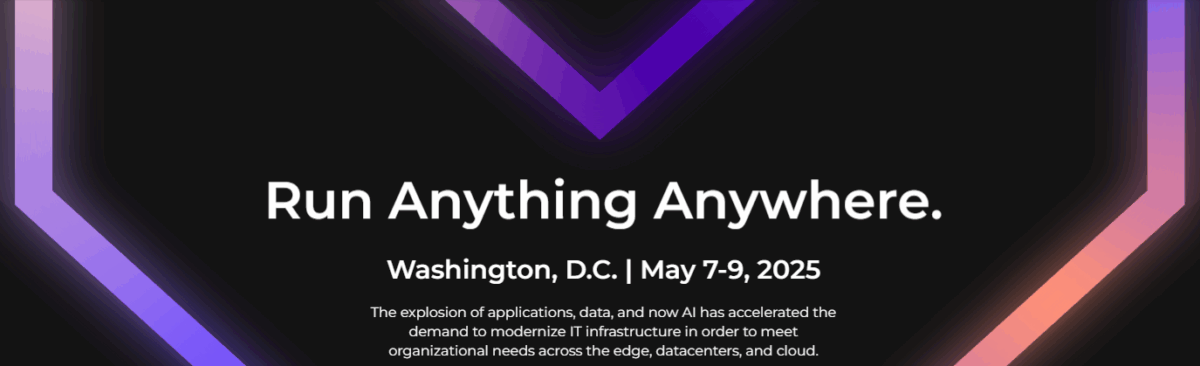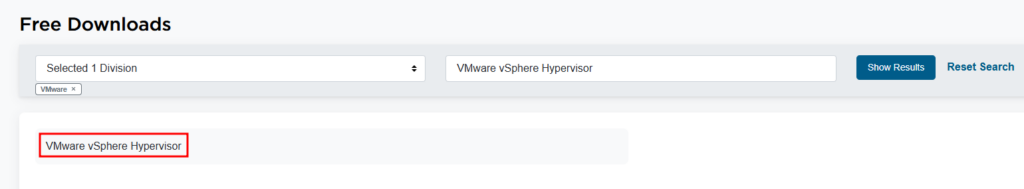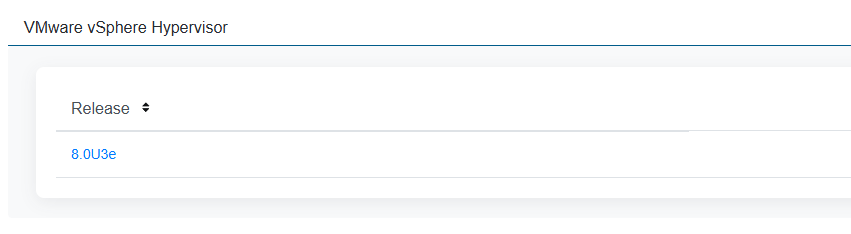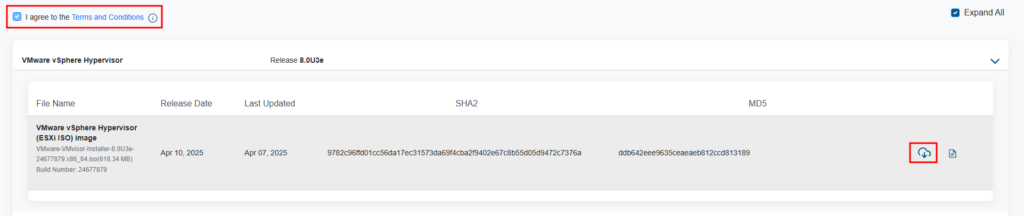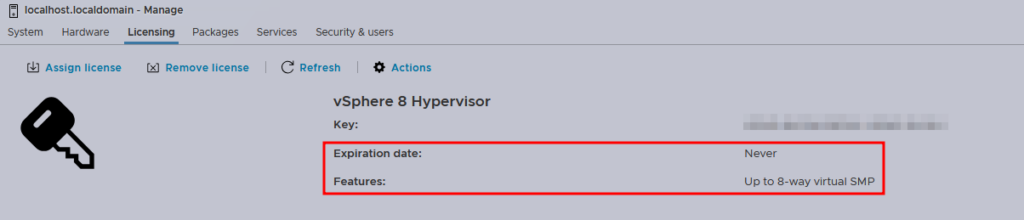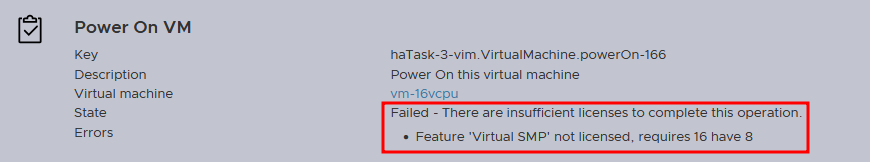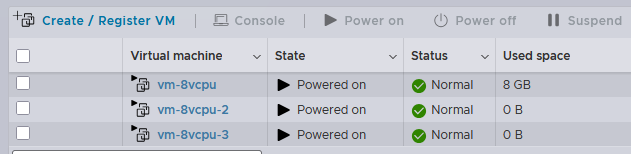Nutanix released AOS 7.3, which is now the latest available release with the end of support life up to June 2027. In addition to the AOS, new versions of AHV and PC were released.
The AOS 7.3 release includes:
1. Support of 185 TB Capacity in All-Flash Node for Asynchronous Replication with One Hour to Less Than Six Hours RPO;
2. Support of 370 TB Capacity in All-Flash Node for Asynchronous Replication with 24 Hours or More RPO;
3. Support for Accessing a Volume Group using NVMeoF/TCP – check the doc;
4. Node-Level Support for Centralized Password Management for AHV Accounts – This procedure also described in the doc;
5. Enhanced Controller VM (CVM) Security (enabled by default for new clusters deployed with the AOS 7.3 release) – With this enhancement, access to underlying data is further restricted to internal system processes, helping reduce the risk of unauthorized modification;
6. Support for LUKS-Based Encryption of AOS and AHV Configuration Data – support for encrypting AOS and AHV configuration data at rest using LUKS. Read the documentation carefully;
7. Enabled Protection of vTPM-Enabled VMs in PD-Based DR with Asynchronous Replication Schedule;
8. On-Wire Encryption of Replication Traffic.
And more. You can find all release notes following this URL.
Let’s move to AHV 10.3:
1. Single Root Input Output Virtualization (SR-IOV) – Network interface card (NIC) passthrough provides a VM with direct access to a physical NIC.. A long-awaited feature. For more information, check the AHV administration guide. Also make sure to check supported versions;
2. Network Offload – The Network Offload (datapath offload) feature removes the burden by offloading the datapath rules to the NIC hardware. Links above are applicable for Network Offload feature too;
3. Automatic Cluster Selection Feature Enhancements;
4. CCLM and OD-CCLM Support for Guest VMs Connected to an Open Virtualized Network (OVN) LAN;
5. Support for RHEL High-availability Pacemaker Clusters – If you’re working with Red Hat clusters and Pacemaker and use STONITH, this is a must-have feature for you. Check out the documentation.
This release also includes a bunch of resolved issues, so make sure to read the release notes for AHV 10.3.
The last release is Prism Central pc.7.3 (you may notice a change in naming):
1. Enhancements in Network Settings of Recovery Plan;
2. Multicluster Virtual Switches in Prism Central – Starting with pc.7.3, you can create and manage virtual switches in Prism Central that span multiple clusters managed by the Prism Central instance. Check the documentation for more;
3. SR-IOV NIC Profile;
4. Network Offload NIC Profile;
5. Support for Accessing a Volume Group using NVMeoF/TCP;
6. Category Access from Prism Central Admin Center;
7. Prism Central Backup and Restore on Nutanix Objects – You can now back up your Prism Central instances to an S3 compatible object-based storage bucket on Nutanix Objects and recover them;
8. Template Placement Policies;
9. Support for AHV Metro in Multisite Deployments;
10. Intelligent Assist – Starting with pc.7.3, Prism Central displays the Intelligent Assist icon in the bottom-right corner of the Prism Central user interface. The icon provides in-product contextual recommendations, tips, and help resources for blueprints, runbooks, playbooks, and other features of Self-Service and Intelligent Operations;
11. Prism Central Backup and Restore: Configurable Recovery Point Objective (RPO) for Backups to AWS S3 and Nutanix Objects;
12. On-Wire Encryption of Replication Traffic.
This is a really large release, and I didn’t post more than 20 other features, and as always, please refer to the release notes for more information.
![]()