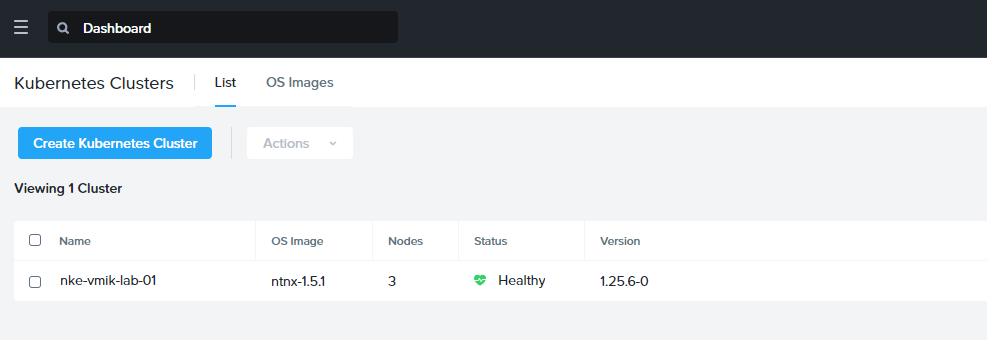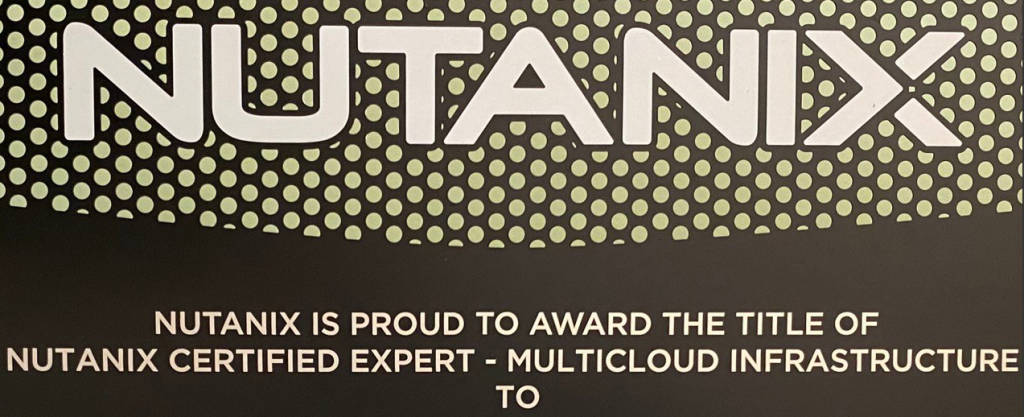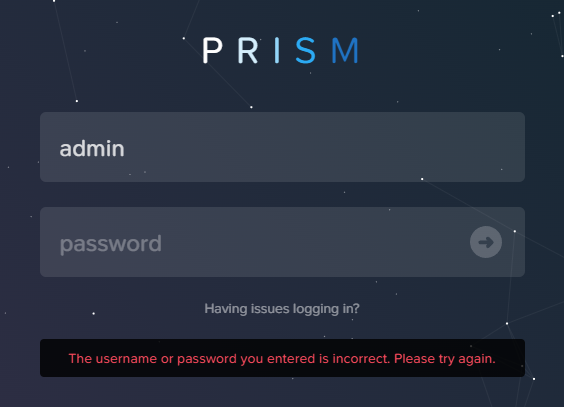Previously, I wrote about deploying Kubernetes clusters using the Nutanix Kubernetes Engine.
The next few articles will cover the day-two operations that make managing Kubernetes clusters easier.
Today we will look at how to expand a Kubernetes cluster or how to shrink it using NKE.
Continue reading “Nutanix Kubernetes Engine (NKE): Day-two operations. Scaling up and Shrinking Kubernetes Clusters.” ![]()