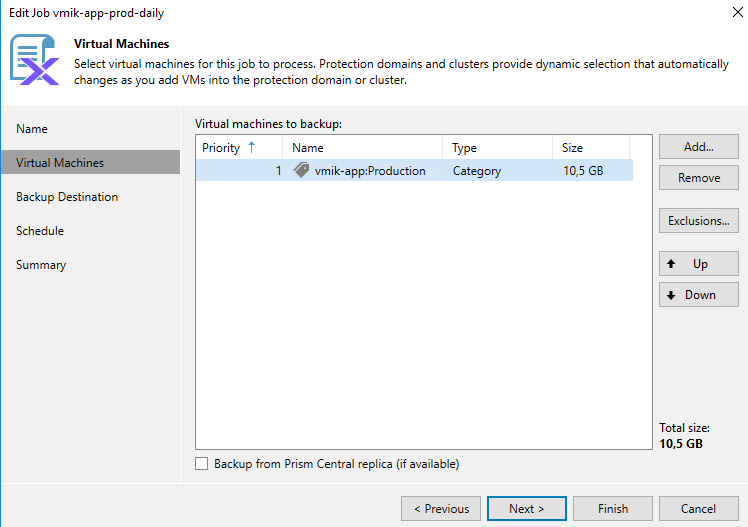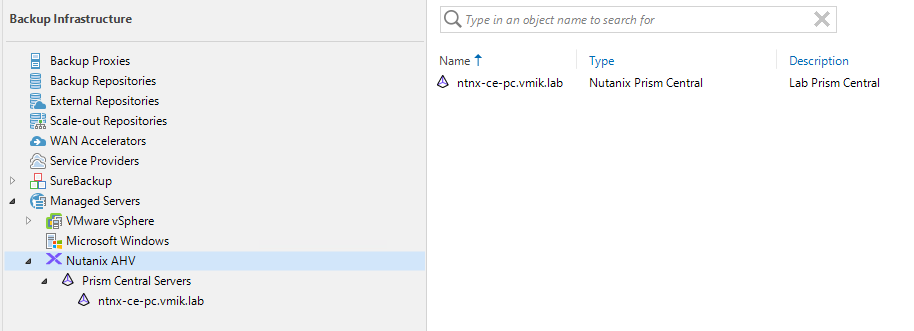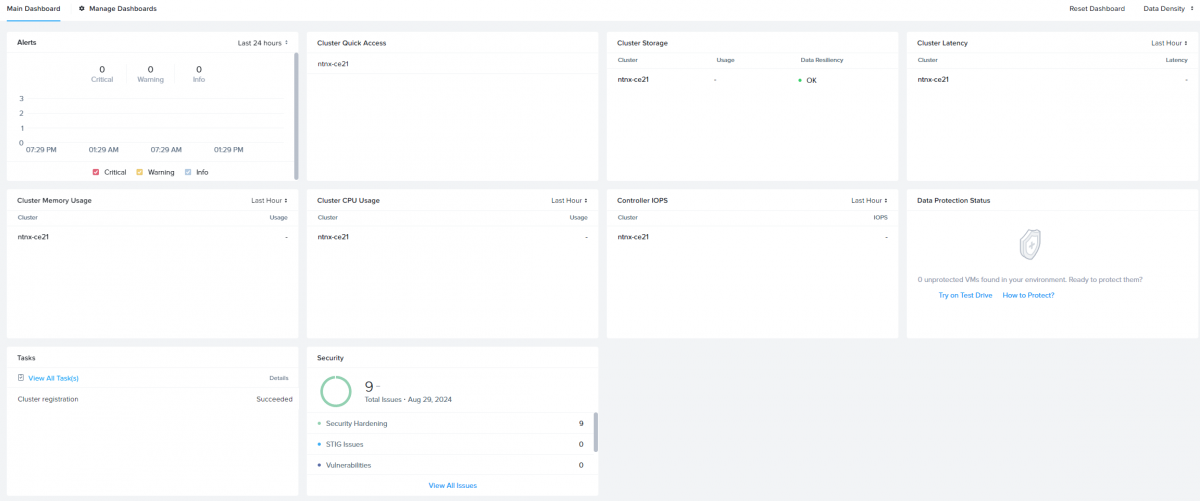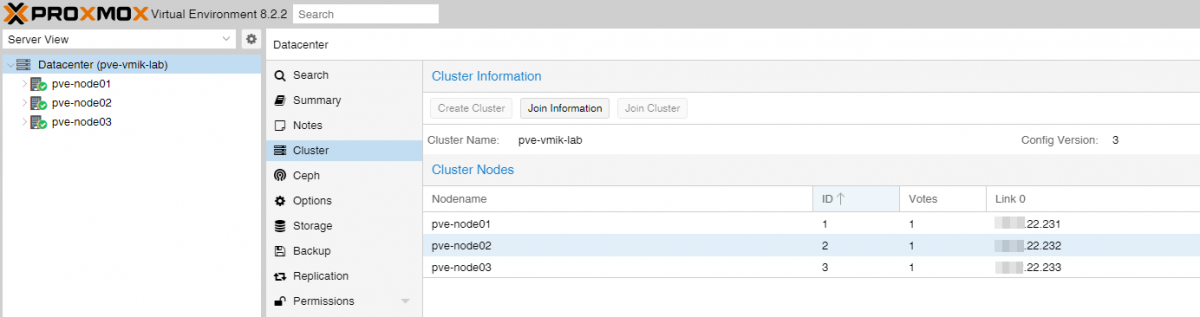Categories (in other systems they can be called labels or tags) are used to group entities based on a key-value pairing. For example, we can group a set of VMs and mark them as production environments and apply some policies, while another part of VMs will be marked as tests with a different type of policy applied.
With the release of Veeam Backup 12.2 and the added Prism Central integration, VBR is now aware of Prism Central Categories and can back up all VMs under the specified category in a backup job.
In this article, we will look at how to create a category in Prism Central, how to attach it to the VM, and, sure, how to use VBR with categories.
Continue reading “Using Nutanix Prism Central Categories with Veeam Backup 12.2” ![]()