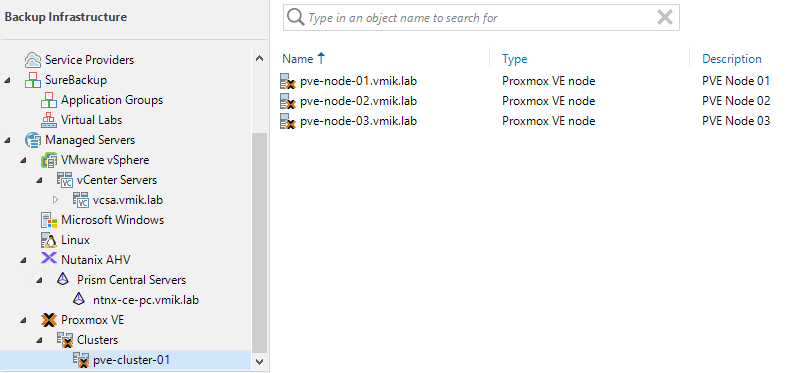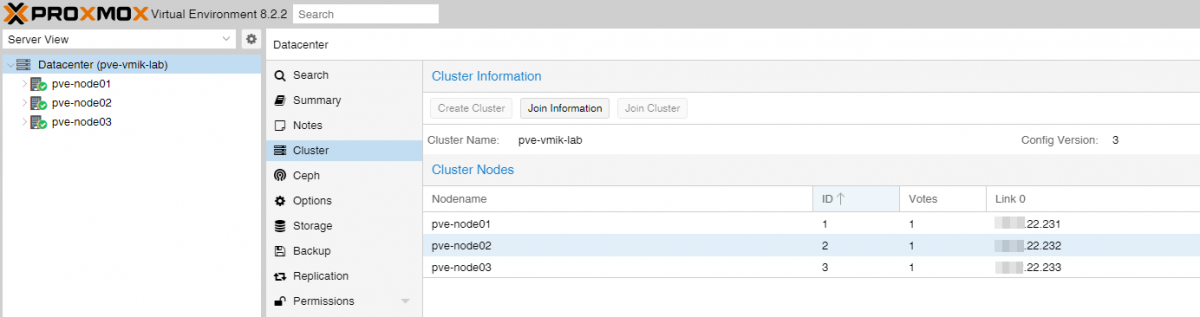Did you hear about Proxmox Datacenter Manager? – The new project aims to offer a centralized overview and basic management of multiple nodes and clusters.
It was a most anticipated solution for many Proxmox users, and I believe it has a great future. For now, Proxmox Datacenter Manager is in the alpha phase, and I do not recommend using it in a production environment, but the stable version is planned for 2025, so stay tuned! You can check the project roadmap here.
Next, we will look at how to deploy Proxmox Datacenter Manager and how to connect our first cluster.
Continue reading “First look at Proxmox Datacenter Manager (PDM) – managing multiple Proxmox clusters from a single pane of glass” ![]()